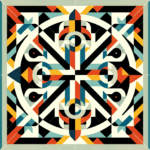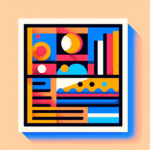An Introduction to Making Money Managing Social Media
Did you know that as of 2023, there are around 4.8 billion social media users worldwide?
With this vast audience, we find ourselves in the golden age of social media content creation. Whether you’re a brand, an influencer, or simply someone looking to build a personal brand, your online presence matters. In this article, we’ll break down the process of creating engaging social media content using Canva and AI text generators.
You don’t need to be a skilled graphic designer or a seasoned marketer to excel in this arena. User-friendly platforms like Canva and cutting-edge AI technology provide the tools necessary for anyone to create striking, engaging social media content. We’ll guide you through every step of this process, from setting up your Canva account to using AI text generators for savvy captions and hashtags.
We’ll also discuss the potential earnings from such a venture, the time investment required, and the overall market opportunity that awaits aspiring content creators. As an added bonus, we’ll clue you in on some common pitfalls to avoid along the way.
So, let’s get started on making stellar social media content!
Table of Contents
How to Create Social Media Content Using Canva and AI Text Generators
Step 1: Setting Up Your Canva Account
1. Sign Up for Canva: Visit Canva’s website and sign up for a free account.
2. Explore Templates: After signing up, you will land on the homepage. Browse through the various templates specifically designed for social media posts.
3. Set Up Your Brand Kit: If you are working for a brand, try using Canva’s Brand Kit feature to store colors, logos, and fonts. While some features are premium, you can still use the basics for free.
Step 2: Choosing and Customizing a Template
1. Select a Template: Go to the search bar and type in the type of social media post you need (e.g., Instagram, Facebook, etc.). Choose a template that fits the style you want.
2. Customize Text and Colors: Click on the text boxes and replace the default text with your client’s content. Change colors by clicking on colored elements and choosing new colors from the color palette.
3. Add Free Images: Go to the “Photos” tab on the left-hand menu and use free stock images from Pexels or Unsplash directly in Canva.
Step 3: Using an AI Text Generator for Captions and Hashtags
1. Access an AI Text Generator: Use tools like ChatGPT for generating creative captions and hashtags.
2. Generate Captions: Input relevant keywords related to your niche or brand style into the AI text generator and specify that you need a social media caption.
3. Generate Hashtags: Ask the AI to suggest popular hashtags appropriate for the post. Input necessitates needs such as brand-specific hashtags or trending ones.
Step 4: Combining Everything
1. Download the Design: Once satisfied with your Canva design, click on the “Download” button in the top right corner, selecting the desired file type (usually PNG or JPEG).
2. Compile Captions and Hashtags: After generating captions and hashtags, compile the content in a text document or spreadsheet for easy access.
Step 5: Offering Your Service on Freelance Platforms
1. Set Up Your Profile: Create an account on freelance platforms like Fiverr.
2. Create a Gig: Click on the option to create a new “Gig”. Title it clearly to indicate that you are offering social media content creation services.
3. Define Packages: Create different packages, such as:
- Basic Package: One post with caption and hashtags
- Standard Package: Five posts with captions and hashtags
- Premium Package: Ten posts with captions and hashtags
4. Set Pricing: Base your pricing on the amount of time it takes you to create each post and what you believe your target clients would find reasonable.
5. Write Descriptions: Clearly describe what each package includes and provide examples of your previous work.
By following these steps, you can efficiently utilize tools like Canva and AI text generators to provide valuable social media content creation services.
Understanding Market Opportunity for Social Media Content Creation
Size of the Addressable Market
The demand for social media content is immense. As of 2023, there are around 4.8 billion social media users worldwide, an audience growing by 7% annually. This vast audience gives an enormous addressable market for social media content creation services. Businesses, influencers, and personal brands all require consistent and engaging content to maintain their social media presence.
Potential Profitability and Earnings
Here’s a simplified breakdown of potential earnings:
| Package | Number of Posts | Average Price per Post | Total Revenue |
|---|---|---|---|
| Basic Package | 1 | $50 | $50 |
| Standard Package | 5 | $45 | $225 |
| Premium Package | 10 | $40 | $400 |
Freelancers or small businesses offering these services can earn between $50 and $400 per package. If you complete 10 Premium Packages a month, that’s an extra $4,000 in revenue.
Time Investment
Creating social media posts using Canva and AI text generators is relatively efficient. Here’s a rough estimation of time required per post:
- Setting Up Canva Template: 15 minutes
- Customizing Text and Images: 20 minutes
- Generating Captions and Hashtags: 10 minutes
- Final Edits and Download: 5 minutes
In total, each post may take around 50 minutes. For a Standard Package (5 posts), you would spend approximately 4 hours. For a Premium Package (10 posts), it’s around 8 hours.
Market Opportunities and Trends
Businesses are increasingly outsourcing social media content creation. According to a Social Media Examiner report, 73% of marketers believe social media is effective for their business. This statistic underscores the consistent and growing need for quality social media content.
Small and medium-sized businesses that lack the resources for an in-house social media team create a niche for freelance content creators. AI tools like ChatGPT and user-friendly design platforms like Canva lower the barrier to entry, making this a lucrative opportunity even for beginners in graphic design and content generation.
By understanding these market aspects, you can effectively position your social media content creation services to tap into this growing demand.
Common Mistakes to Avoid in Your Social Media Content Creation Side Hustle
Overlooking Consistency
1. Inconsistent Posting Schedules: One of the biggest mistakes is not sticking to a regular posting schedule. This can confuse your audience and reduce engagement.
2. Brand Inconsistency: Ensure all posts align with your client’s brand guidelines. Inconsistent branding can dilute brand identity and affect trust.
Neglecting Audience Engagement
1. Ignoring Comments and Messages: Engaging with your audience builds a loyal community. Ignoring their messages or comments can make them feel undervalued.
2. Lack of Interactive Content: Always include calls-to-action, polls, or questions in your posts to foster interaction.
Using Low-Quality Images
1. Poor Image Resolution: Always use high-definition images. Low-quality visuals can negatively impact your client’s brand perception.
2. Ignoring Image Licensing: Make sure that all images used are either royalty-free or have the appropriate licenses to avoid legal issues.
Failing to Track Performance
1. No Analytics: Use tools like Facebook Insights or Instagram Analytics to track the performance of each post. Not doing so means missing out on valuable data.
2. Ignoring Metrics: Key metrics such as engagement rate, reach, and conversion should be monitored to refine your strategy continually.
Using Wrong Hashtags
1. Irrelevant Hashtags: Use hashtags that are relevant to the content and target audience. Irrelevant hashtags can mislead and attract the wrong crowd.
Skipping Proofreading
1. Typos and Grammar Errors: Always proofread captions and texts. Spelling mistakes and grammatical errors can undermine credibility.
2. Misaligned Formatting: Ensure all text elements in your design are properly aligned and formatted for readability.
By avoiding these common mistakes, you can significantly enhance the effectiveness of your social media content creation services and build a reliable reputation in your niche.
In Conclusion
Across these tutorials, the power of tools like Canva and AI text generators like ChatGPT are emphasized for an aspiring freelancer offering social media content creation services.
Creating compelling narratives, fostering engagement and steering clear of common mistakes are also highlighted.
Furthermore, content marketing is underscored as a powerful strategy in marketing an online course. The use of blogs, social media, email marketing, free events and online course platforms are discussed in detail.
Lastly, the attractiveness of freelancing as a social media content creator is highlighted by the increasing trend of outsourcing such efforts among small and medium-sized businesses.
Frequently Asked Questions – FAQs
What are some good platforms to start freelancing for social media content creation?
Fiverr and Upwork are great platforms to start with. They offer a simple interface to list your services and gather reviews.
How important is consistency in creating social media posts?
Consistency is key in social media. Regular posts keep your audience engaged and grow your following over time.
Is it necessary to use an AI text generator for captions and hashtags?
While not mandatory, AI text generators can help boost creativity and efficiency in coming up with compelling captions and relevant hashtags.
Can I use any social media platform for marketing my online course?
Choosing the right platform depends on your target audience. LinkedIn and YouTube are suggested for professional courses, while Instagram and Facebook may be better for personal development courses.
What are some common mistakes to avoid in social media content creation?
Some common mistakes include inconsistent posting, neglecting audience engagement, using low-quality images, failing to track performance, overusing hashtags and skipping proofreading.