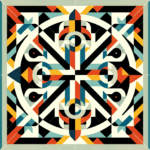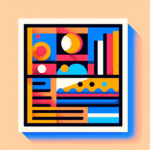Welcome to Our Guide on Creating Unique Pet Portraits Using AI
Are you looking to explore the world of custom pet portraits?
You’ve come to the right place!
In this article, we’ll walk you through a step-by-step process of creating and selling unique pet portraits using AI and Canva for Etsy.
Powerful AI tools, coupled with a keen eye for design, can turn your side hustle into a thriving business in no time.
The possibilities with AI are endless, so why not harness its power for something fun and creative?
You don’t have to be an artist to make this work. The tools we’ll be discussing should do the trick! We hope you’re as excited as we are to start this creative project.
Let’s get started!
Table of Contents
Understanding Market Opportunity for AI-Powered Pet Portraits
Market Size and Addressable Market
The pet industry is continually growing, with Americans spending over $100 billion on their pets annually, according to the American Pet Products Association. Personalized pet products, including custom portraits, represent a lucrative segment of this market. The demand for unique and personalized items is high, with people eager to showcase their affection for their pets.
Target Audience
The ideal customer for AI-powered pet portraits includes:
- Pet parents who love unique and artistic representations of their pets.
- Gift buyers looking for personalized and meaningful presents for friends and family.
- Pet enthusiasts active on social media who enjoy sharing custom art pieces.
This diverse audience ensures a broad market potential.
Hours Required to Create the Product
Creating an AI-powered pet portrait can be broken down into several key stages:
- Collecting Photos: Takes around 15-30 minutes per customer, including communication and handling uploads.
- Generating AI Portrait: Approximately 10-20 minutes using AI tools like Deep Dream Generator or Artbreeder.
- Enhancing with Canva: Roughly 30-60 minutes, depending on the complexity of the edits and customization requested.
- Listing on Etsy: Initial setup takes 1-2 hours, while each additional listing requires about 15-30 minutes.
On average, expect to spend 2-3 hours creating and listing each portrait.
Potential Profit Margins
The cost structure plays a crucial role in determining profitability. Basic costs include:
- Subscription fees for AI and design tools: Approximately $20-$50 per month.
- Etsy fees: Listing fee of $0.20 per item, plus a 5% transaction fee on sales.
- Optional costs for website hosting or premium marketing tools.
Here’s a simple profit illustration:
| Item | Cost (USD) | Revenue (USD) | Profit (USD) |
|---|---|---|---|
| AI and Canva Subscription (monthly) | $30 | – | – |
| Etsy Fees (per portrait) | $2 | – | – |
| Price per Portrait | – | $50 | – |
| Profit per Portrait | – | – | $48 |
| Monthly Profit (20 Portraits) | – | – | $960 |
Initial Recommendations for Setting Up
Starting up requires commitment and time investment, but strategically planning can make this process smoother:
- Initial Time Investment: Expect to dedicate around 10-12 hours for initial setup, including account creation, designing, and listing products.
- Daily Maintenance: Allocate 1-2 hours daily for creating new portraits, managing orders, and marketing activities.
Understanding your market and effectively managing time can make your AI-powered pet portrait business a profitable and fulfilling side hustle. By following steps detailed in this tutorial and leveraging the enthusiastic pet-loving market, you can turn creativity into cash.
Create Unique Pet Portraits Using AI and Canva for Etsy
Step 1: Collect Photos from Customers
- Set Up a Collection Method: Create a form using a free service like Google Forms.
- Include fields for the customer’s name, email, and special instructions.
- Provide a file upload option for pet photos.
- Share the Form: Once your form is ready, share the link with your customers through email or social media.
- Ensure to request high-quality images for better results.
Step 2: Generate Unique Portraits with AI
- Choose an AI Image Generator: Use free or low-cost AI tools like Deep Dream Generator or Artbreeder.
- Deep Dream Generator: Offers a free tier to experiment with AI-generated art.
- Artbreeder: Allows you to mix different images to create a unique portrait.
- Upload the Pet Photo: Follow the instructions on your chosen AI tool to upload the pet photo provided by your customer.
- Create the Portrait: Use the AI tool to apply artistic styles.
- Choose a style or adjust settings to achieve the desired look.
- Save the generated image to your computer.
Step 3: Enhance the Portrait Using Canva
- Sign Up for Canva: If you don’t already have a Canva account, sign up for free at Canva.
- Create a New Design:
- Choose a suitable template size (e.g., 8×10 inches for portraits).
- Upload the AI-Generated Image:
- Click on “Uploads” and drag the saved portrait into the Canva workspace.
- Enhance the Portrait:
- Use Canva’s editing tools to adjust colors, add text, or incorporate additional graphics. Canva offers a wide range of free elements and filters.
- Frames and Borders: Add these to enhance the overall look.
- Text: Include the pet’s name if desired.
Step 4: Save and Export the Final Design
- Preview Your Design: Check for any needed adjustments.
- Download the Completed Portrait:
- Click on “Download” at the top right corner.
- Choose the preferred file type (PNG or JPG is recommended).
Step 5: List the Personalized Pet Portrait on Etsy
- Create an Etsy Account: Sign up or log in to your Etsy account.
- Set Up Your Shop: Follow Etsy’s guided setup for new shops.
- Be sure to pick a name that reflects your product.
- Create a Listing:
- Add Photos: Upload clear images of your pet portraits.
- Title and Description: Write a descriptive title and detailed description. Mention that the portrait is created using AI and customized with Canva.
- Price: Set your price based on complexity and custom requests.
- Tags and Categories: Use relevant tags to help customers find your product.
- Set Your Shipping Options: If offering printed copies, set your shipping prices. For digital downloads, specify that it will be delivered via email.
Using these steps, you can efficiently create, enhance, and sell personalized pet portraits without needing to code. Happy creating!
Tutorial: Marketing your “AI-Powered Pet Portraits for Etsy” Idea
Step 1: Create a Compelling Brand
- Identify Your Unique Selling Proposition: Highlight that your portraits are unique, customized and powered by AI.
- Present this as the main selling point of your brand.
- Create a Memorable Brand Name and Logo: Use Canva’s free logo design tool to create an eye-catching logo.
- Build a Simple Website or Landing Page: Platforms like Wix or WordPress offer free versions for simple sites.
Step 2: Utilize Social Media
- Create Social Media Profiles: Facebook, Instagram, and Twitter are essential. Pinterest is also beneficial for a visually-focused business.
- Showcase Your Work: Regularly post images of completed portraits.
- Engage with Your Audience: Respond to comments and messages promptly. Encourage followers to share their custom portraits.
Step 3: Leverage Etsy’s Tools
- Optimize Your Etsy Shop: Use strong keywords in product titles, descriptions, and tags. Include “AI-generated” and “custom portrait” for a more effective reach.
- Participate in Etsy’s Community: Join Etsy teams, participate in forums, and feature your products in Etsy’s curated lists.
Step 4: Collaborate with Pet Bloggers and Influencers
- Identify Key Influencers: Look for pet bloggers, Instagram influencers, and YouTube vloggers.
- Approach Them for Collaborations: Offer a free custom portrait in exchange for a review or feature.
- Consider Affiliate Marketing: Encourage influencers to promote your product to their followers. Use an affiliate marketing tool to issue unique discount codes they can share.
Step 5: Use Free PR and Advertising Opportunities
- Local Media: Reach out to local newspapers, TV, and radio stations with your unique business story.
- Online Directories: List your business in free online directories.
- Facebook Ads: Use Facebook’s free Ads Manager to create targeted ads.
Step 6: Capture Emails and Build a Mailing List
- Signup Forms: Add a simple email signup form on your website, using tools like MailChimp.
- Send Regular Newsletters: Keep your subscribers updated with product launches, sales, and special offers.
Step 7: Offer Excellent Customer Service
- Prompt Communication: Respond quickly to inquiries or complaints.
- Quality Control: Ensure every portrait sent out meets high-quality standards.
- Request Reviews: After purchase, kindly ask customers to leave a review on Etsy.
Use these steps to turn your idea of AI-powered pet portraits into a profitable, well-marketed Etsy business as suggested by this Entrepreneur’s Guide to Starting and Growing an Online Business.
Common Mistakes to Avoid When Building and Marketing Your Side Hustle
Overlooking Market Research
- Ignoring Market Demand: Before diving in, research if there’s actually a demand for your AI-powered pet portraits. Tools like Google Trends can provide insight.
- Not Understanding Your Audience: Your customers are pet parents and enthusiasts. If you don’t cater to their specific wants and needs, you’ll struggle to retain them.
Undervaluing or Overpricing Your Products
- Pricing Too Low: Setting prices too low can devalue your work and make it hard to cover costs. Use competitor research to set a fair price.
- Overpricing Without Added Value: High prices need to be justified. Ensure that your product quality and customer service are top-notch if you aim for a premium market.
Neglecting Quality Assurance
- Inconsistent Quality: Ensure every portrait meets a high standard before it goes to the customer. Poor quality can lead to negative reviews.
- Ignoring Customer Feedback: Take feedback seriously and use it to improve your products and services continuously.
Ignoring Branding and Presentation
- Weak Branding: Your brand should reflect the unique value of your product. Use Canva to create a strong visual identity.
- Poor Product Photos: High-quality images are crucial for an Etsy shop. Take clear, well-lit photos that accurately represent your work.
Ineffective Marketing Strategies
- Spamming Social Media: Posting constantly without engagement can annoy followers. Balance your posts and always provide value.
- Not Utilizing SEO: Use relevant keywords in your Etsy listings and website to help customers find you.
Overextending Across Multiple Platforms
- Managing Too Many Platforms: Focus on mastering a couple of social media platforms rather than spreading yourself too thin.
- Neglecting Primary Sales Channel: Your Etsy shop is your primary sales channel. Ensure it is always updated and optimized.
Poor Financial Management
- Ignoring Costs: Track all expenses, from subscriptions to Etsy fees. Ignoring these can eat into your profits.
- Not Planning for Taxes: Keep a portion of your earnings aside for taxes. Use tools like QuickBooks for managing finances.
Avoiding these common pitfalls can save you time, money, and effort, making your journey to a successful AI-powered pet portrait side hustle smoother and more enjoyable.
In Conclusion
In bringing this article to a close, it becomes apparent that the production and marketing of AI-powered pet portraits represent an exciting opportunity in the pet product market.
By utilizing a combination of AI software, design platforms like Canva, and Etsy’s online marketplace, requisite high-quality, personalized pet portraits can be easily and effectively delivered.
Moreover, the outlined marketing strategies underscore the need for building a compelling brand, optimizing the use of social media, and recognizing the significance of excellent customer service, while the advice on avoiding common pitfalls emphasizes sound decision-making in the business.
Frequently Asked Questions – FAQs
What tools are needed to create these AI-Powered pet portraits?
You’ll need an AI image generator, like Deep Dream Generator or Artbreeder, Canva for enhancing the portraits and an Etsy account to list them for sale.
Who is the target audience for these products?
Pet owners who love unique art pieces, gift buyers searching for personal presents, and pet enthusiasts who enjoy sharing custom art on social media.
What factors can influence the profitability of this business?
Factors include the costs of subscriptions for tools, Etsy fees, and time invested in creating each portrait. Setting competitive prices and maintaining product quality can also impact profit margins.
What common mistakes should I avoid when starting this business?
Common pitfalls include neglecting market research, undervaluing your products, ignoring quality assurance, weak branding, ineffective marketing, overextending on multiple platforms, and poor financial management.
How do I optimize my shop on Etsy?
Key optimization strategies include using strong keywords in product titles/descriptions, participating in Etsy’s community and utilizing clear, high-quality images for product listings.
How can I utilize social media to boost my business?
By creating profiles on major platforms like Facebook and Instagram, regularly posting images of completed portraits, and actively engaging with your audience, you can leverage social media to enhance your business presence and reach.