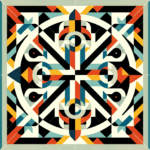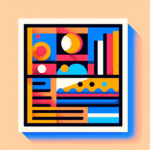Introduction to Digital Event Flyer and Poster Creation
Ever wondered how to tap into your creative side and make good use of AI design tools?
You’re in the right place!
In this conclusive guide, I’ll walk you through how to use AI tools and platforms like Canva to create and sell digital event flyers and posters. This isn’t just about designing – we’ll explore how to monetize your products on Etsy too. No stone will be left unturned, from selection and usage of AI design tools, customization, refining with Canva, to selling on Etsy.
Moreover, we’ll discuss creating an impactful online presence, the ins and outs of email marketing, influencer collaborations, effective promotions, and the power of online advertising. But that’s not all. I’ll also provide insights on understanding the market potential and help you grasp some advanced techniques to enhance your business with ease.
Table of Contents
Create and Sell Digital Event Flyers and Posters Using AI Tools and Canva
Selecting and Using AI Design Tools
To generate visually appealing flyers and posters, you can start with AI design tools. These tools help automate the design process and offer creative templates.
- Visit an AI Design Tool: Websites like Crello or Canva’s AI Image Generator are excellent starting points.
- Choose a Template: Select from a wide range of pre-designed templates suitable for various events like parties, weddings, or corporate events.
- Customize Basic Elements:
- Text: Adjust titles, dates, and other necessary information.
- Graphics: Modify images and icons to align with your event theme.
- Color Schemes: Ensure the colors match the event’s mood and tone.
Refining and Personalizing with Canva
Once you’ve generated a base design using AI, you can refine and personalize it using Canva, a versatile and user-friendly design platform.
- Create a Canva Account: Sign up for free at Canva if you don’t already have an account.
- Upload Your AI Design:
- Go to the Uploads section and click Upload Media.
- Select and upload the design you generated using the AI tool.
- Edit and Enhance Your Design:
- Use Text Tools to refine fonts, sizes, and alignments.
- Add Graphics and Elements from Canva’s extensive library to enhance the design.
- Utilize the Background feature to make your flyer or poster pop.
- Utilize the Color Wheel to tailor the color scheme further.
- Save and Export: Once satisfied, click on Download. Choose high-quality formats like PDF or PNG.
Listing Your Designs on Etsy
Selling your digital designs on Etsy is a great way to earn money for each download. Follow these steps to set up your shop and list your products.
- Create an Etsy Account: Sign up on Etsy and click Sell on Etsy.
- Set Up Your Shop:
- Choose your shop language, country, and currency.
- Pick a shop name that reflects what you’re offering.
- Create a Listing:
- Click on Add a listing.
- Upload your design files. Ensure they are in a digital format like PDF or PNG.
- Fill out listing details and title. Make sure your title is keyword-rich for better search visibility.
- Set a price for each downloadable file. Usually, sellers price digital flyers and posters between $5 – $20.
- Add Description and Tags:
- Write a clear and concise description of your design.
- Use relevant tags to help buyers find your listing.
- Finalize Settings:
- Choose the file type (e.g., digital).
- Set the delivery to instant if using Etsy’s digital delivery feature.
- Review your listing and click Publish.
Summary of Tools Needed
| Tool | Purpose | Cost |
|---|---|---|
| AI Design Tools | Generate Base Designs | Free to Low Cost |
| Canva | Refine and Personalize Designs | Free to Low Cost with Additional Premium Features |
| Etsy | Sell Digital Downloads | Listing Fee + Transaction Fee |
By following these steps, you can create eye-catching flyers and posters using AI tools and Canva, then sell them on Etsy effortlessly.
Marketing Your Digital Event Flyers and Posters
Once you’ve created a collection of dynamic flyers and posters, the next step is marketing your products. The aim here is to generate awareness, interest, and ultimately, purchases. The following methods show how to achieve this goal.
Building a Social Media Presence
Social media offers an effective way to reach potential buyers. Which platforms you use will depend on your target audience. Here are some commonly used ones:
1. Instagram: A photo-based platform ideal for showcasing your designs.
2. Facebook: You can share your work, create a Facebook shop, or join design-related groups.
3. Pinterest: A platform where you can pin your designs on boards, which can be shared widely. Pinterest also supports paid pin promotions.
Email Marketing
Email marketing continues to be a highly effective method for promoting products. To start:
1. Build an Email List: Offer a free downloadable design in exchange for a visitor’s email. Tools like Mailchimp can help manage your list and facilitate email signups on websites.
2. Create Engaging Content: Inform subscribers of new designs, sales, and promotions. Tailor content to suit the interests of your audience.
3. Track Engagement: Use analytics to assess the effectiveness of your campaigns and adjust as necessary.
Collaborations and Influencers
Teaming up with influencers can help expose your work to larger audiences:
1. Find Relevant Influencers: Identify social media personalities who cater to audiences that would resonate with your designs.
2. Reach Out: Propose a collaborative deal. This could involve them using your design in one of their own events or sharing your designs on their platform.
Promotions
Sales or promotional offers can attract potential customers and drive sales. Consider the following:
1. Limited Time Offers: Create urgency by offering a discount on your designs for a specific time period.
2. Bundle Discounts: Offer discounts on bundles of multiple designs.
Online Advertising
Online advertising is another excellent way to reach a wider audience:
1. Google Ads: Consider utilizing Google Ads to enhance visibility on search results.
2. Facebook Ads: These allow for targeted advertising to specific demographics.
A well-rounded marketing strategy employs a mix of methods. Managing and experimenting with different channels will enable you to identify what works best for your business.
Understanding Market Potential for Digital Event Flyers and Posters
Before diving into the business, it’s crucial to understand the market opportunity, the size of the addressable market, and the profitability of your side hustle idea.
Market Opportunity
The digital design market is expanding rapidly, driven by increased digital marketing activities and the growing demand for unique and eye-catching event promotions. The market opportunity for selling digital event flyers and posters is robust due to the following factors:
- High Demand for Personalization: People want unique designs for their events.
- E-commerce Growth: Online selling platforms like Etsy make it easy for creators to sell digital products globally.
- Shift Toward Digital Marketing: Businesses and individuals prefer digital over print for cost and environmental reasons.
Size of the Addressable Market
Estimating the size of your addressable market involves looking at relevant data. As per a Grand View Research report, the global graphic design market size was valued at USD 41.8 billion in 2021 and is projected to grow at a compound annual growth rate (CAGR) of 5.2% from 2022 to 2030.
Breaking it down:
- Event Industry: With thousands of events held yearly, from weddings to corporate gatherings, each event requires custom promotional materials.
- Small Businesses: Millions of small businesses need constant marketing materials.
- Online Marketplaces: Platforms like Etsy have millions of active buyers searching for unique, customizable digital products.
Potential Profit
Let’s break down the potential profit you can make from this side hustle:
| Revenue Stream | Expected Income |
|---|---|
| Single Flyer or Poster | $5 – $20 each |
| Bundles of Designs | $25 – $50 per bundle |
Assuming you list 20 unique designs and each design sells once a week on Etsy, here’s a simplified projection:
| Number of Designs | Price per Design | Weekly Sales | Monthly Income |
|---|---|---|---|
| 20 | $10 | 1 sale/week/design | 20 designs * $10 * 4 weeks = $800 |
This could translate to a monthly income of approximately $800. Scale this to include more designs and increase marketing efforts, and your income potential grows significantly.
Time Investment
Creating and selling digital flyers and posters will require an initial time investment, especially in the learning phase. Here’s a rough estimate of the time required:
- Learning AI Tools and Canva: 10 – 20 hours
- Creating Initial Designs: 2 – 3 hours per design
- Setting Up Etsy Shop: 5 – 10 hours
- Marketing Your Designs: 5 – 15 hours per week initially, reducing over time
Therefore, in the first month, you might spend:
- Learning and Setup Time: 15 – 30 hours
- Design Creation Time (10 designs as an example): 20 – 30 hours
- Marketing Time: 20 – 40 hours
This totals 55 – 100 hours in the first month. As you streamline your process, the required hours will likely reduce.
Advanced Techniques to Enhance Your Digital Flyer and Poster Business
Once you’ve got the basics down, it’s time to take your side hustle to the next level. Here are some advanced techniques to help you refine your offerings, boost your sales, and increase your revenue.
Implementing Advanced Design Features
Enhancing your designs can set you apart from the competition. Here are some ideas:
- Animated Designs: Use tools like Canva to create simple animations that make your digital flyers more engaging. These can be ideal for social media promotions.
- Advanced Typography: Experiment with unique fonts and typographic designs. Tools like Adobe Fonts offer a more extensive selection than basic design tools.
- Custom Illustrations: Use platforms like Procreate or Adobe Illustrator to create bespoke illustrations that make your designs truly unique.
Expanding Your Product Range
Diversifying your offerings can attract a broader audience. Consider adding:
- Editable Templates: Sell customizable, editable templates in formats like PSD or Canva templates. This allows customers to personalize designs.
- Bundles: Create themed bundles such as “Wedding Series” or “Corporate Event Pack” to offer more value and increase your average transaction size.
- Additional Design Services: Offer personalized design services for an extra fee. Customers looking for unique, tailored designs will appreciate this option.
Exploring Additional Monetization Strategies
Different monetization strategies can significantly boost your income. Think about:
- Subscription Models: Offer a subscription service where customers receive new designs monthly. Platforms like Patreon can facilitate this.
- Affiliate Marketing: Recommend design tools and resources and earn a commission. Many design platforms offer affiliate programs.
- Stock Photography: Sell your designs on stock photo websites like Shutterstock or Adobe Stock. This approach provides a passive income stream.
Optimizing SEO for Etsy and Beyond
SEO isn’t just for websites. Optimizing your Etsy shop can drive more organic traffic.
- Keyword Research: Use tools like Ubersuggest or Google Keyword Planner to find relevant keywords. Ensure these are included in your titles, descriptions, and tags.
- High-Quality Photos: Use high-resolution images for your listings. Etsy prioritizes listings with appealing visuals.
- Customer Reviews: Request reviews from satisfied customers. Positive reviews enhance your shop’s credibility and improve ranking.
Equipment and Tools for Advanced Design Work
Investing in the right equipment and tools can improve your productivity and the quality of your designs.
| Tool | Purpose | Cost |
|---|---|---|
| Graphic Tablet | For detailed illustrations and precise design work | $80 – $400 |
| Adobe Creative Cloud | Advanced design software like Photoshop and Illustrator | $52.99/month |
| High-Resolution Monitor | Better color accuracy and larger workspace | $200 – $700 |
By leveraging advanced techniques, expanding your product offerings, and exploring new monetization opportunities, you can turn your side hustle into a thriving business. Implement these strategies to stand out in the competitive digital marketplace and maximize your income potential. For detailed information on how to utilize these tools effectively, you can refer to sites like Creative Market for more insights.
Wrapping Up
Generating and selling digital event flyers and posters offers a potentially lucrative side hustle. Optimizing the use of convenient AI design tools and Canva can help you create eye-catching designs with ease.
By further personalizing and refining these designs, and selling on popular platforms like Etsy, earnings can range from impulse buys to significant buys.
Moreover, a well-planned marketing strategy can tremendously boost your visibility and sales. Understanding the market potential and factoring in the time investment required can aid in making this side hustle a success.
Introducing advanced techniques, diversifying product offerings, and exploring additional monetization strategies could potentially transform your side hustle into a thriving business.
Frequently Asked Questions – FAQs
Are AI tools and Canva easy to use for beginners?
Yes, AI tools and Canva offer user-friendly interfaces that are easy to navigate, even for beginners. With a little practice, you can create professional-quality designs with ease.
Do I have to pay to use AI design tools and Canva?
Many AI design tools and Canva offer free versions that are quite robust. Premium versions are available for a fee, offering additional features and resources.
Can I really earn money by selling digital flyers and posters on Etsy?
Absolutely. The digital design market is booming. By creating unique and appealing designs, you can set up a side hustle selling your digital products on platforms like Etsy.
Is there a market for digital event flyers and posters?
Yes, with digital marketing on the rise and the increasing need for unique event promotions, the demand for digital event flyers and posters continues to grow.