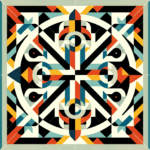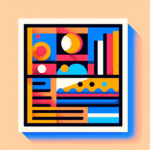Introduction to Creating and Selling Unique Invitation Card Designs
Are you excited about the idea of crafting unique digital invitation cards and selling them for profit?
You’re not alone.
According to IBISWorld, the online party supply and digital invitation market is growing steadily, thanks to digital convenience and increased internet penetration.
In this comprehensive guide, we’ll explore a blend of creativity, technology, and online business. We’ll use AI and innovative online tools to generate stunning designs, modify and personalize them, and then sell them on platforms like Etsy.
Did you ever imagine you could make money by merging AI with your creative flair?
Buckle up! Let’s create and sell.
Table of Contents
Creating and Selling Unique Invitation Card Designs Using AI and Online Tools
Step 1: Generate Unique Invitation Designs with AI Image Generators
- Choose an AI Image Generator: There are many options available online. Two popular choices are Artbreeder and DeepDream Generator. Both platforms have free or low-cost subscriptions.
- Create an Account: Sign up for an account on your chosen AI image generator website. Most platforms offer a free tier to get started.
- Generate Images: Use the available tools to create artistic and unique designs. You can experiment with different styles and elements until you find a design that fits your vision for an invitation card.
- Download Images: Once you’re satisfied with your design, download the final image to your computer. Ensure the resolution is high enough for printing purposes (300 DPI is recommended).
Step 2: Edit and Personalize Designs in Canva
- Sign Up for Canva: Go to Canva and create a free account if you don’t already have one.
- Create a New Project: Click on “Create a design” and select “Invitation” from the available templates. Canva provides pre-sized templates perfect for invitation cards.
- Upload AI-Generated Images: Upload the images you created with the AI image generator by clicking the “Uploads” tab on the left sidebar.
- Customize the Design: Drag and drop your uploaded image(s) into the template. Use Canva’s tools to add text, event details, and any other elements to personalize the design. You can also adjust the layout to make sure it looks professional.
- Download Final Design: Once the design is complete, click on the “Download” button at the top-right corner and choose “PNG” or “PDF Print” for the best quality file.
Step 3: List Your Digital Files on Etsy
- Create an Etsy Account: Go to Etsy and sign up for an account as a seller if you don’t already have one.
- Set Up Your Shop: Follow Etsy’s prompts to name your shop and provide necessary details. Make sure to fill out your profile and shop policies.
- List Your Items: Click on the “Shop Manager” icon, then “Listings,” and choose “Add a listing.” Upload your invitation card designs as digital files. Ensure to set the type to “Digital file” so that Etsy knows it’s a download and not a physical item.
- Set Pricing: Determine the price of your digital downloads. You can also offer customization services for an additional fee by mentioning it in the listing description.
- Add Descriptions and Tags: Write a clear and compelling description of your invitation card. Use keywords in the title and description to help your listing appear in search results. Include tags related to the event type (e.g., “wedding invitation,” “birthday party invite”) and the design style (e.g., “boho chic,” “modern minimalist”).
- Publish and Share: Once everything is set, click “Publish” to make your listing live. Keep track of orders through your Etsy dashboard and manage your shop efficiently.
That’s it! By using these tools and steps, you can create and sell stunning, customizable invitation cards with ease.
Step 4: Market Your Designs Through Social Media and Email Marketing
- Social Media Marketing: Utilize platforms like Facebook, LinkedIn, Instagram, and Pinterest to promote your designs. Regularly post captivating images of your cards along with the link to your Etsy shop. Consider using hashtags related to your invitation designs (e.g., #WeddingInvitation, #DigitalInvite) to increase your visibility.
- Email Marketing: Take advantage of email marketing by creating a subscriber list. Services like MailChimp provide free or low-cost solutions for email marketing. Sending regular newsletters showcasing your latest designs can help drive more traffic to your Etsy shop.
- Monitor Your Approach: Keep track of what’s working and what’s not. Most social media platforms provide analytics that help you understand your target audience and improve your marketing strategies over time. Same goes for email marketing services.
Step 5: Leverage SEO to Increase Traffic
- Perform SEO Audit: Use free online tools such as Moz to perform an SEO audit of your Etsy store. This will identify areas that you can improve to boost your store’s visibility in search engine results.
- Keyword Optimization: Incorporate relevant keywords in your Etsy shop’s title, description, and individual product listings. Keywords should be related to invitation card designs, occasions, and digital downloads.
- Backlinking: Share your Etsy store link in blog posts, social media profiles, and other online platforms where your potential customers might hang out. This will not only generate traffic but also improve your store’s SEO.
- Customer Reviews: Encourage customers to leave reviews for your cards. Positive reviews can increase the credibility of your Etsy shop and improve its visibility in search results.
Step 6: Collaborate with Influencers and Bloggers
- Research Potential Collaborators: Look for influencers and bloggers in the event planning and design spaces who cater to a similar audience as your target customers.
- Reach Out: Reach out to them with a personalized message detailing your offering and how a collaboration can benefit both parties. This could be a reciprocal mention on social media or a feature in their blog in exchange for a free sample of your product.
- Promote Collaborations: Promote any collaborations on your social media channels and in your email newsletters. This adds credibility to your brand and can increase your reach exponentially.
By implementing these marketing strategies, not only will you increase your visibility, but also establish a fan base for your unique invitation card designs. Happy designing and selling!
Understanding the Market Landscape for Digital Invitation Designs
Market Opportunity and Size
The digital invitation design market is thriving, especially as more people turn to online solutions for event planning. According to a study by IBISWorld, the online party supply and digital invitation market is growing steadily, driven by an increase in internet penetration and digital convenience.
Addressable Market
While it’s challenging to quantify the exact size of the digital invitation market, consider these indicators:
| Indicator | Value |
|---|---|
| Global Online Event Market Value (2022) | $114 Billion |
| Estimated Annual Growth Rate | 10-15% |
| Average Budget for Invitations | $150 per event |
This data indicates a significant opportunity to tap into a growing market, with numerous events such as weddings, birthdays, and corporate gatherings requiring unique and personalized invitations.
Profit Potential
Your profit depends on several factors, including pricing, sales volume, and additional services. Here’s a rough profit estimate:
| Profit Component | Estimate |
|---|---|
| Price per Digital Invite | $15 – $30 |
| Monthly Sales (per design) | 20 – 50 designs |
| Monthly Revenue | $300 – $1,500 |
| Cost of Tools/Platforms | $30 – $50 |
| Estimated Monthly Profit | $250 – $1,450 |
Additional customization services, like personalized text or unique design modifications, can further boost your earnings.
Time Investment
Creating and selling digital invitation designs requires a balanced time investment. Here’s a breakdown:
- Generating AI Designs: Approximately 1-2 hours per design.
- Editing and Personalizing in Canva: 1-2 hours per design.
- Listing and Marketing on Etsy: 2-3 hours per week.
- Customer Service and Custom Orders: 1-2 hours per week.
Total weekly time commitment: Roughly 6-9 hours. This makes it feasible to pursue this side hustle alongside a full-time job.
Considerations for Starting Your Business
- Initial Investment: Costs are relatively low, encompassing platform fees and subscription costs for AI tools and Canva.
- Skill Level: Basic design and marketing skills are initially sufficient. Online tutorials and courses can help improve your expertise.
- Customer Base: Understanding your target market—event planners, individuals organizing their events, small businesses—will guide you in product offerings and marketing strategies.
- Scalability: Digital products provide a scalable business model. As your portfolio grows, your potential for passive income increases.
Crafting and selling digital invitations is more than just a side hustle; it’s an opportunity to enter a vibrant market with high growth potential. With the right tools, creativity, and marketing strategies, you can turn this endeavor into a lucrative and enjoyable business.
Tools and Resources to Enhance Your Digital Invitation Business
Design and Editing Tools
To create remarkable designs, you’ll need a versatile set of design and editing tools. Here are some robust platforms to help you elevate your creations:
- Adobe Photoshop: Offers advanced editing tools and features for detailed and intricate design work.
- Affinity Photo: A cheaper alternative to Photoshop, providing excellent functionality for photo editing and graphic design.
- Procreate: Ideal for iPad users, this app is great for drawing and designing on the go with a stylus like the Apple Pencil.
Marketing and Analytics Tools
You need to market your designs effectively to reach your target audience. Here’s a list of tools to help you manage your marketing efforts and track performance:
- Buffer: A social media management tool that allows you to schedule posts, track engagement, and manage multiple accounts from one place.
- Google Analytics: Essential for tracking website traffic, understanding user behavior, and measuring marketing campaign effectiveness.
- Later: Focused on Instagram marketing, offering scheduling, post previews, and analytics to grow your Instagram presence.
Customer Relationship Management (CRM) Tools
Managing customer relationships effectively can lead to repeat business and positive word-of-mouth. Here are some CRM tools worth considering:
- HubSpot CRM: Free and user-friendly CRM system to manage customer data, track interactions, and automate marketing efforts.
- MailChimp: Not only great for email marketing but also offers CRM functionalities to keep track of customer interactions and campaigns.
- Salesforce: A more advanced option, offering a comprehensive suite of CRM features for larger scale operations.
Online Marketplaces to Sell Your Designs
While Etsy is a brilliant starting point, diversifying your sales channels can help you reach a broader audience.
- Creative Market: A popular marketplace for designers to sell digital products, including invitation templates.
- Canva Marketplace: Once you become proficient with Canva, consider submitting your designs to their marketplace.
- Zazzle: Allows you to upload your designs and customize products, such as posters, cards, and other printables.
Educational Resources
Continuing to enhance your skills is crucial for staying competitive. Here are a few resources for learning graphic design and marketing:
- Skillshare: Offers a plethora of classes on graphic design, marketing, and business management.
- Udemy: Comprehensive courses on a wide range of topics, including SEO, social media marketing, and graphic design.
- LinkedIn Learning: Includes a variety of courses with an emphasis on professional development and digital marketing.
Having access to the right tools and resources can significantly enhance your ability to create, market, and sell your digital invitation designs effectively. Invest time in mastering these tools and make use of available resources to grow your side hustle into a thriving business.
Conclusion: Expanding Your Creativity in the Digital Invitation Business
The potential to profitably monetize your creative flair in the digital invitation design market is immense. Leveraging advanced AI image generators, personalizing using platforms like Canva, and selling your designs on Etsy can yield a steady revenue stream.
Further, marketing your digital invitation cards through appropriate channels can bolster your business reputation and widen your customer reach.
From incorporating SEO strategies, collaborating with influencers, to analyzing your market and planning your time investment, every step can carve your path to success. By continually honing your skills and diversifying your offerings, you can ensure your business isn’t just a side hustle but a robust, scalable entity in the booming online event market.
Frequently Asked Questions – FAQs
What AI tools can I use to create unique invitation card designs?
Popular AI image generators include platforms like Artbreeder and DeepDream Generator, which offer a range of subscription plans.
Can I personalize my designs?
Yes, tools like Canva allow you to upload your AI-generated images and personalize them using various tools and features.
Where can I sell my invitation card designs?
You can list your digital files on Etsy or other online marketplaces such as Creative Market, Canva Marketplace, and Zazzle.
How can I market my designs?
You can leverage social media platforms like Facebook, Instagram, and Pinterest, use email marketing, collaborate with influencers and bloggers, and employ SEO strategies to market your designs.
What is the time commitment involved?
The weekly time commitment to generate, edit, and sell designs is around 6-9 hours, which makes this a feasible opportunity even if you’re working full-time.
What other resources can enhance my digital invitation business?
Having access to design, marketing, CRM tools, and educational resources is crucial. Platforms like Adobe Photoshop, Buffer, HubSpot CRM, and educational platforms like Skillshare offer significant features to help you grow your business.