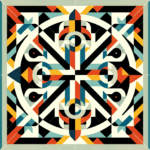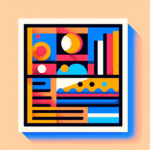Introduction
Welcome! Are you interested in interior design? Or perhaps you’re seeking new ways to monetize your artistic talents? Maybe you’ve heard of the concept of room design mood boards but aren’t sure where to start.
I’m here to guide you through a fascinating experience in this unique blend of creativity and technology. Together, we’ll explore how you can use artificial intelligence to generate room designs and sell these as mood boards. Doesn’t that sound exciting?
By the end of this article, you’ll know the entire process – from generating room designs with AI tools to selling them on popular platforms like Etsy and Pinterest. Ready to get started? Let’s dive in!
How to Create and Sell AI-Generated Room Design Mood Boards
1. Generate Room Designs with AI
AI image generators can help create stunning room designs without the need for manual drawing or coding. Here’s how to get started:
- Select an AI Tool: Use a free or low-cost AI image generation tool like NightCafe or DALL-E Mini.
- Input Style Preferences: For each design, specify the desired room style such as Scandinavian, Bohemian, or Minimalistic. For example, input “Scandinavian living room design with white furniture and wooden elements.”
- Generate Images: Run the AI tool to generate multiple variations of room designs based on the specified style. Save the best results to your computer for later use.
2. Organize Designs into Mood Boards Using Canva
Canva is a free, user-friendly design tool perfect for creating mood boards. Here’s how to assemble your designs:
- Create a Canva Account: Sign up for a free account at Canva.
- Select a Template: Choose a blank canvas or a mood board template. Search for “mood board” in the template section for various options.
- Upload AI-Generated Images: Add the saved designs to your Canva library by clicking on the “Uploads” tab and uploading your images.
- Organize Elements: Drag and drop the images onto your canvas. Add text, color swatches, and icons to enhance the board. Label sections to specify color palettes, furniture choices, and decor elements.
- Save Your Mood Board: Once satisfied with the layout, click “Download” to save a high-resolution version of your mood board.
3. Set Up an Etsy Shop
Etsy is an excellent platform for selling digital products. Follow these steps to get started:
- Create an Account: Register for an account on Etsy.
- Open Your Shop: Click on “Sell on Etsy” and follow the prompts to set up your shop. Customize your shop name, banner, and description to reflect your brand.
- List Your Mood Boards: Click on “Add a Listing” and upload your mood boards. Fill out details like title, description, and pricing. For each board, mention the included design elements and the room style.
4. Create a Pinterest Business Account
Pinterest is ideal for visually showcasing and marketing your mood boards. Follow these steps:
- Create an Account: Sign up for a Pinterest Business account at Pinterest Business.
- Create Boards: Make different boards for each room style (e.g., “Scandinavian Living Room Designs”). Pin your mood boards to these boards.
- Optimize Pins: Add descriptions with relevant keywords. Include a link to your Etsy shop in the description of each pin to drive traffic.
5. Offer Custom Mood Board Services
Adding custom services can provide additional income. Here’s how to proceed:
- Create a Custom Listing on Etsy: Set up a custom mood board service listing. Specify the information you need from the customer (e.g., room type, style preferences).
- Communicate with Clients: Use Etsy’s messaging system to gather further details and send drafts. Make revisions based on customer feedback.
With these steps, you can effectively use AI to generate room designs, organize them into cohesive mood boards, and sell them on Etsy and Pinterest.
How to Create and Sell NFTs in the Digital Art Market
1. Understanding What NFTs Are
NFTs or Non-Fungible Tokens are unique digital assets that exist on a blockchain. Unlike cryptocurrencies like Bitcoin which don’t have distinct identities, NFTs are unique and cannot be directly exchanged on a one-for-one basis. Found on platforms like OpenSea and Rarible, NFTs represent ownership or proof of authenticity of an item or piece of content.
2. Creating Your Art Asset
Before creating NFTs, the first step is creating the digital art asset that you want to turn into an NFT. Using free or low-cost software like Adobe Spark or Canva, you can develop eye-popping digital artwork.
- Select Your Preferred Software: Decide on which platform you wish to create your art. Canva and Adobe Spark offer free plans with options for upgrades.
- Create Your Art: Bring your artistic ideas to life. Don’t forget to write down a detailed description about your artwork. This will be useful when you want to mint your NFT.
3. Minting Your NFT
The next step after creating your art is to turn it into an NFT on the Ethereum blockchain. This process is called “minting.” OpenSea, a popular NFT marketplace, provides a straightforward way to mint NFTs.
- Create an OpenSea Account: You can sign up on OpenSea’s website using MetaMask wallet.
- Mint Your NFT: Go to the “Create” tab in OpenSea, upload your created artwork and provide the necessary details. After verifying your information, your NFT will be generated and listed on the OpenSea marketplace, ready to be sold.
4. Marketing Your NFT
Building awareness about your digital art and your NFT is key to attracting potential buyers. Social media platforms, blogging websites, and NFT-centred platforms can be instrumental for this.
- Social Media Strategy: Use social media platforms like Twitter, Instagram, and LinkedIn to engage with your audience, create hype, and deepen relationships.
- Blogging: Channels like Medium and Steemit are effective platforms for sharing your art and your story.
- NFT Centric Platforms: Websites like NFT Calendar can assist you in reaching a targeted NFT interested audience.
5. Building a Portfolio and Following
Building a portfolio of quality work and getting followers are important elements in selling NFTs. The more people know about you and your work, the higher the chances someone will buy your NFT.
- Consistency: Create and list artwork consistently. This keeps you active in your followers’ minds and improves your chances of making multiple sales.
- Engagement: Engage with your followers regularly. Use platforms like Discord and Telegram to offer sneak peeks into upcoming works, have Q&A sessions, and build a real community.
The world of NFTs represents a new avenue for digital artists to monetize their work. With your amazing digital art and this tutorial, you are now equipped to gain from the lucrative world of NFTs.
Understanding the Market Opportunity for AI-Generated Room Design Mood Boards
Market Opportunity
The demand for interior design services is growing as more people seek personalized home aesthetics, driven by the increased time spent at home due to remote work and lifestyle changes. According to a market analysis by Allied Market Research, the global interior design market size was valued at $150.7 billion in 2020 and is projected to reach $255.4 billion by 2027. A significant portion of this demand is coming from the residential sector, where homeowners are eager to enhance their living spaces.
Size of the Addressable Market
The number of people who could potentially be interested in AI-generated room design mood boards is vast:
- DIY Home Decor Enthusiasts: Millions of individuals enjoy personalizing and decorating their homes, often seeking inspiration from Pinterest and Instagram.
- Interior Designers: Many professionals could use mood boards in their client presentations, saving them time and improving client satisfaction.
- Real Estate Agents: Attractive room designs can help sell properties faster, making real estate professionals potential customers.
Given these groups, the addressable market runs into millions of customers globally.
Profit Potential
Estimating revenue depends on several factors, including pricing strategy and volume of sales. Below is a simplified illustration:
| Unit Price | Monthly Sales | Total Revenue |
|---|---|---|
| $20 | 100 | $2,000 |
| $20 | 500 | $10,000 |
| $20 | 1000 | $20,000 |
Etsy and similar platforms charge fees for listings and transactions, so it’s also important to factor these into your calculations. For example, Etsy charges a listing fee of $0.20 per item and takes a 5% transaction fee on the sale price.
Time Investment
Creating and selling AI-generated mood boards won’t require a full-time commitment initially. Here’s a rough breakdown of the time you might spend:
- Generating Room Designs: Approximately 1-2 hours per mood board, depending on complexity and number of revisions.
- Assembling Mood Boards in Canva: Around 1 hour per mood board.
- Setting Up Etsy Listings: About 2-3 hours to create listings, descriptions, and pricing strategies for your initial batch of mood boards.
- Marketing on Pinterest: Initially, 4-5 hours to set up, followed by 1-2 hours per week for maintenance and updates.
- Customer Communication: Approximately 1 hour per custom order.
In total, you could be looking at an initial investment of around 20-30 hours in the first month to set everything up. After that, maintaining and adding new products will take around 5-10 hours a week.
Inspiring the Next Steps
With the growing market and manageable time investment, creating and selling AI-generated room design mood boards presents a lucrative opportunity. By tapping into the passion for home decor and effectively leveraging platforms like Etsy and Pinterest, you can build a profitable side hustle that aligns with your creative interests.
Tools and Resources for AI-Generated Room Design Mood Boards
Essential Tools for Design
Here are some key tools you’ll need to create high-quality AI-generated room design mood boards.
- AI Image Generators: Tools like NightCafe and DALL-E Mini can help you generate various room designs based on your input.
- Design Software: Canva is an excellent tool for creating mood boards, but you can also use Adobe Spark for more advanced customization options.
Marketing and Sales Tools
To effectively market and sell your mood boards, consider using the following:
- E-commerce Platforms: Etsy is a great platform for selling digital mood boards. For more advanced needs, you might also explore platforms like Shopify.
- Social Media Management Tools: Use tools like Hootsuite or Buffer to schedule and manage social media posts across Pinterest, Instagram, and other platforms.
- Email Marketing: Tools like Mailchimp can help you build a mailing list and send targeted campaigns to your customers.
Customer Relationship Management
Keeping track of customer interactions and managing relationships effectively can boost your sales and customer loyalty.
- CRM Software: HubSpot offers free CRM tools that can help you manage customer information, track interactions, and streamline your sales process.
- Communication Platforms: Use tools like Slack for internal communication if you decide to work with a team or hire freelancers in the future.
- Support Platforms: Zendesk provides customer service software that can help you manage inquiries and provide excellent customer support.
Advanced AI Tools
For those looking to take their AI-generated designs to the next level, here are some advanced tools worth considering:
- RunwayML: This platform offers a range of AI models for various creative tasks, including generating high-quality images and videos.
- Artbreeder: A creative platform that allows you to create and explore high-quality images by blending different styles and elements. It’s particularly useful for refining AI-generated designs.
By leveraging these tools and resources, you can enhance the quality of your AI-generated room design mood boards and streamline your marketing and sales processes. The right combination of design, marketing, and customer relationship management tools will enable you to build a sustainable and profitable side hustle from your passion for interior design.
Conclusion: Harnessing AI in Design and Business
Technological advancements invariably lead to new opportunities, and interior design is no exception. AI has presented an innovative way to generate room designs, facilitating the creation of diverse and unique mood boards. Leveraging cost-effective and user-friendly tools such as NightCafe and Canva can streamline this process, making it accessible for everyone.
Further, the proliferation of online platforms like Etsy and Pinterest has made it possible to instantly tap into a global customer base. The combination of AI and these platforms presents a compelling opportunity to monetize your creative skills by selling AI-generated mood boards. Moreover, taking your offerings a notch higher by providing custom services can enhance your income potential.
In the backdrop of the booming interior design market, the fusion of entrepreneurship and AI-powered creativity can serve as a profitable side hustle or even a full-fledged business venture. Overall, the blend of art and technology underscores that the future of interior design is not only personal but also intelligent.
Frequently Asked Questions – FAQs
What is an AI-generated room design mood board?
An AI-generated room design mood board is a visual presentation or collage of ideas and inspiration for a room design, created using AI algorithms to generate diverse room design images.
What platforms can I sell AI-generated mood boards on?
Platforms like Etsy, which are popular for buying and selling creative work, are ideal for selling AI-generated mood boards.
How do I generate room designs with AI?
You can utilize AI image generation tools like NightCafe or DALL-E Mini. These tools generate multiple variations of room designs based on the style keywords you input, such as “Scandinavian living room design”.
Can I offer custom mood board services?
Yes, you can! Providing a custom mood board service allows customers to get a mood board that aligns specifically with their preferences, enhancing their satisfaction and willingness to purchase.