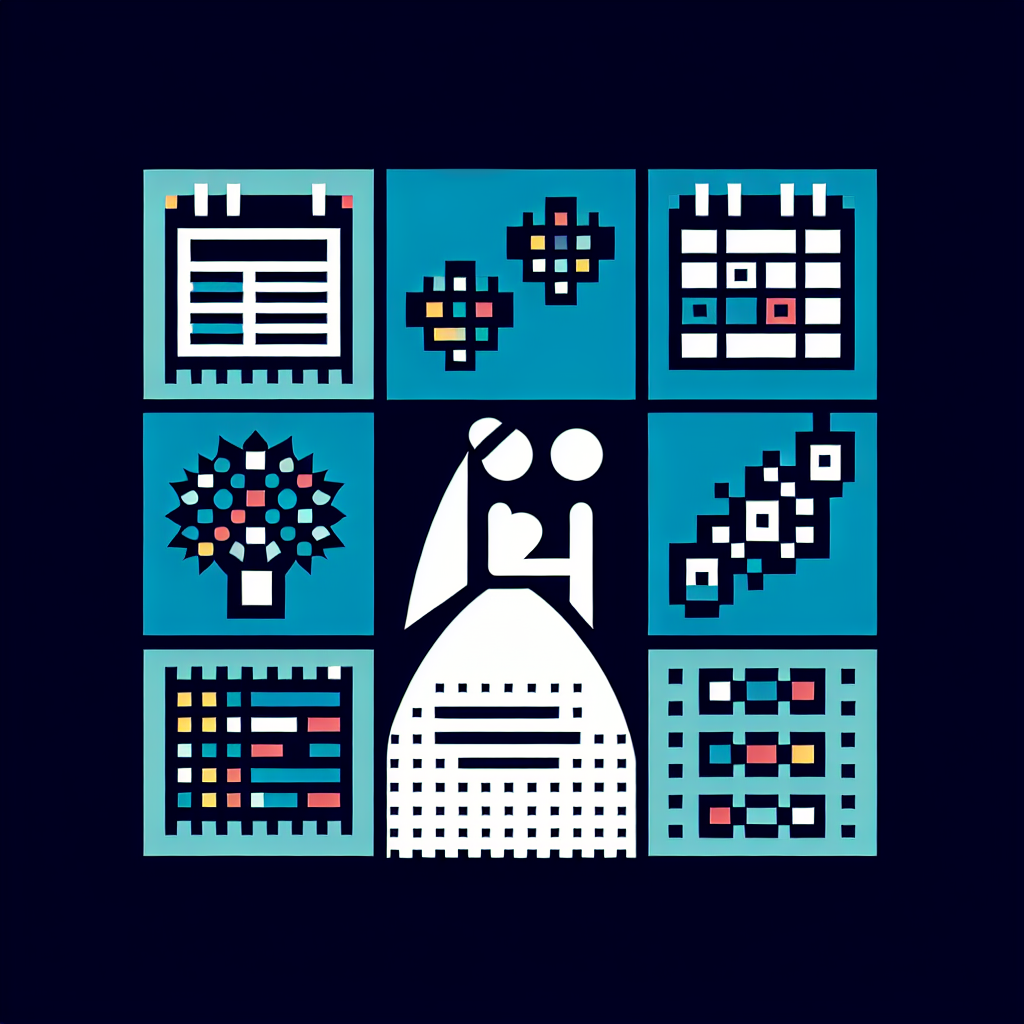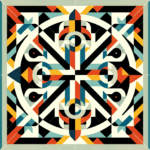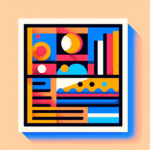An Introduction to Creating Wedding Planning Templates for Etsy
You’re about to learn how to turn words and designs into a potential income stream.
Ever thought of combining artificial intelligence and graphic design to create wedding planning templates and sell them on Etsy?
When the average couple spends $33,900 on their wedding, you can understand why affordable planning resources are a must.
Every do-it-yourself couple needs checklists, timelines, advice sheets – the works. But imagine creating these resources using AI tool ChatGPT and branding them up in Canva.
Sounds captivating, right?
And what if you could sell these templates on Etsy?
Maybe even break into a sizable niche of budget-conscious brides and grooms.
In this blog post, we’ll guide you through the process of creating and selling visually engaging and helpful wedding planning digital resources on Etsy. You’ll get familiar with OpenAI’s ChatGPT for content creation and Canva for the actual design work. By the end, you’ll be all set to launch your own lineup of wedding planning templates and start adding to that income.
Ready to start? Let’s go!
Table of Contents
Creating Wedding Planning Templates for Etsy Using ChatGPT and Canva
Step 1: Using ChatGPT to Generate Content
- Go to the OpenAI website and sign up for a free or low-cost plan to access ChatGPT.
- Launch ChatGPT and start by asking it to create a wedding planning checklist. You might prompt it with: “Create a comprehensive wedding planning checklist.”
- Similarly, ask ChatGPT to generate wedding planning timelines and advice sheets. Example prompts:
- “Generate a wedding planning timeline from engagement to wedding day.”
- “Provide advice sheets for choosing a wedding theme, venue, and vendors.”
- Copy and paste the generated content into a text document or directly into Canva for the next step.
Step 2: Customizing Templates in Canva
- Sign up for a free account on Canva.
- Search for “wedding planning templates” in Canva’s template library. Choose a template that suits your needs.
- Open the selected template and start customizing it by adding the text generated by ChatGPT.
- Modify the design elements such as fonts, colors, and images to make the template aesthetically pleasing and user-friendly.
- For a cohesive look, select a consistent color palette and font style. Canva offers free elements and photos to help with this.
- Save your completed templates in a high-resolution format, such as PDF or PNG, suitable for digital downloads.
Step 3: Preparing Digital Downloads
- Organize your files into easy-to-use formats. For example, create separate folders for checklists, timelines, and advice sheets.
- Compress your files into .zip folders if you have multiple documents for easier download.
- Ensure your files are titled descriptively, like “Wedding_Planning_Checklist.pdf” for better user experience.
Step 4: Setting Up an Etsy Shop
- Create an Etsy account at Etsy if you don’t already have one.
- Follow the steps to set up your Etsy shop including naming your shop and adding a banner/logo (you can design these on Canva as well).
Step 5: Listing Your Products on Etsy
- Click on “Add a listing” from your Etsy shop dashboard.
- Upload appealing images of your wedding planning templates (created in Canva). Consider creating preview images that show parts of the documents.
- Fill in the listing details. Write a clear and detailed description of what each template includes.
- Set your price. Since these are digital downloads, a small fee per download ensures they are accessible while generating income.
- Select “Digital” under the ‘Type’ section to indicate it’s a digital product.
- Upload your digital files under the “Digital files” section.
- Publish your listing.
Step 6: Promoting Your Products
- Promotion is key to bringing traffic to your newly created Etsy shop. Utilize free social media platforms like Facebook, Instagram, Pinterest, and Twitter to amplify your reach.
- Create engaging posts that showcase your wedding planning templates, and use relevant hashtags like #weddingplanning, #printables, #bridetobe, etc.
- Focus on building relationships with your audience via compelling captions, comments, or by sharing helpful wedding planning tips.
- Collaborate with wedding influencers or bloggers for sponsored posts or giveaways. They can introduce your Etsy shop to their followers, broadening your audience.
Step 7: Leveraging SEO for Maximum Visibility
- When listing your products on Etsy, use keyword-rich titles, descriptions, and tags. This would help your products rank higher in Etsy’s search results.
- Research the most popular keywords related to wedding templates and incorporate them into your listings. Both Etsy and Google Keyword Planner can be tools for this.
- Add keywords in the title as well as the tags section. Include keywords that a potential customer might use to find your product. Example keywords could be “wedding checklist template”, “digital wedding guide”, etc.
- Though it’s important to include keywords, be sure not to overstuff. Keep it natural and readable. It should make sense to the potential customer.
Step 8: Gathering Feedback and Reviews
- Credibility goes a long way on platforms like Etsy. Encourage your customers to leave a review after purchasing. Positive reviews not only inspire confidence in new buyers but also improve your shop’s reputation and visibility on Etsy.
- Consider offering a small discount on their next purchase in return for a review.
- Respond positively and promptly to any feedback or comments you received. Engagement could encourage further sales and connections.
Step 9: Email Marketing
- Use a free email marketing service such as Mailchimp. With a low-cost plan, you can send emails to up to 500 subscribers.
- Embed an email signup form on your social media profiles or personal website to build your email list.
- Send regular newsletters showcasing your new products or offering wedding planning tips and advice. This adds value for your subscribers and keeps your brand top-of-mind.
Note: While starting out, you may need to invest a bit of time in getting used to ChatGPT and Canva. But with practice, you’ll be able to generate high-quality wedding planning templates swiftly.
Exploring the Market Opportunity for Wedding Planning Templates
Understanding the Market Size
The wedding industry is a lucrative market. With over 2.1 million weddings taking place annually in the United States, the demand for wedding planning resources is robust. According to The Knot, couples spend an average of $33,900 on their wedding. However, many are looking to cut costs on planning materials, making affordably-priced digital templates an attractive option.
Addressable Market Size
Within the extensive wedding industry, focusing on budget-conscious couples who plan to do much of the organizing themselves is a strategic approach. Assume 10% of the 2.1 million couples opt for digital templates for planning. That gives an addressable market of 210,000 potential customers annually in the U.S. alone.
Profit Potential
Let’s break down potential earnings based on realistic estimates:
| Item | Assumption | Estimation |
|---|---|---|
| Average Price per Template | $10 | |
| Customers per Year | 5% of Addressable Market | 10,500 |
| Annual Revenue | $105,000 |
After Etsy fees and transaction costs (estimated to be about 10%), around $94,500 remains. Account for costs associated with software subscriptions (Canva Pro and ChatGPT), and it’s feasible to net around $90,000 annually with steady and effective marketing efforts.
Time Investment
The initial setup is the most time-consuming part of this side hustle.
- Learning Tools: Getting familiar with ChatGPT and Canva might take around 10-15 hours.
- Creating Templates: Developing the initial set of templates can take 20-30 hours, depending on complexity.
- Listing and Marketing: Setting up your Etsy store and creating listings should take about 15 hours; ongoing marketing might take 5-10 hours weekly.
In total, the initial setup might require around 50-60 hours. Ongoing maintenance, including creating new templates and marketing, could take 5-10 hours per week.
Breaking Down Work Hours
- Initial Setup: Approximately 50-60 hours.
- Weekly Maintenance: Around 5-10 hours per week.
For those balancing this side hustle with a full-time job, expect to invest about 4-6 hours weekly in the initial stages. As you gain efficiency, this could reduce further.
Wrap Up: Why Start Now?
The wedding planning market presents a sizable opportunity for online sellers of digital tools. With resources like ChatGPT and Canva, creating and marketing aesthetically pleasing, high-quality wedding planning templates can be a profitable endeavor with reasonable time commitment. Start building your templates today, and you could see a steady stream of passive income.
For more insights, check out Neil Patel’s Ultimate Guide to Etsy SEO to master your market presence.
Scaling the Business: Turning Your Side Hustle into a Full-Time Venture
Expanding Offerings
- Additional Templates: Beyond wedding planning, consider creating templates for other events like birthdays, baby showers, and corporate events.
- Customization Services: Offer personalized templates at a higher price point. You can customize them based on client preferences, which can attract more customers.
- Bundle Packages: Create bundles of various templates at a discounted rate. For example, a “Complete Wedding Planning Kit” can include timelines, checklists, and seating charts.
Automating Processes
- Automated Customer Service: Use tools like Zendesk or Freshdesk to handle customer inquiries efficiently. This ensures quick response times and better customer satisfaction.
- Marketing Automation: Tools such as Mailchimp and Buffer can help streamline your email marketing and social media efforts. Schedule posts and newsletters ahead of time to maintain consistency.
- Inventory Management: Use Etsy’s tools or third-party services like Craftybase to manage your digital product listings and sales metrics automatically.
Hiring Freelancers
- Graphic Designers: To continually produce high-quality templates, consider hiring graphic designers. Platforms like Upwork or Fiverr can connect you with talented freelancers.
- Content Writers: Freelance writers can generate compelling product descriptions and blog content to increase traffic and improve SEO.
- Marketing Specialists: Get a digital marketing specialist to handle more advanced marketing campaigns, from PPC ads to SEO strategies.
Increasing Visibility
- Collaborations: Partner with wedding planners, venues, and influencers to feature your templates in their projects or social media channels.
- Affiliate Programs: Develop an affiliate program where bloggers and influencers earn a commission for promoting your products. Tools like Refersion can help manage these programs.
- Paid Advertising: Invest in Google Ads or Facebook Ads to target specific demographics interested in wedding planning and bridal services. This can drive more traffic to your Etsy shop.
Conclusion
In sum, using ChatGPT and Canva, one can create premium wedding planning templates and sell them on Etsy.
The process, though detailed, is simple enough with practice.
Utilizing the generated content from ChatGPT and customizing Canva templates, the end product becomes a high-quality, digital asset that’s easy for customers to download. The success of your Etsy store depends on strategic marketing and building audience relationships. SEO optimization of your Etsy listings enhances visibility, and accumulating reviews boosts your shop’s credibility.
Complement this with email marketing for effective brand recall. Invest time in understanding and operating ChatGPT and Canva for efficient setup and operation.
The wedding planning market is large, presenting a lucrative opportunity for online vendors of digital resources. Expanding your offerings to include other event planning templates, as well as providing customization services or bundle packages, could maximize your earning potential. You can even automate processes and hire freelancers to convert this side hustle into a full-time venture. Start creating your templates today and build a stream of passive income.
Frequently Asked Questions – FAQs
How can I leverage ChatGPT and Canva to create wedding planning templates for Etsy?
ChatGPT can be utilized to generate the content for the templates, including checklists, timelines, and advice sheets. Canva, on the other hand, can be used for the design aspect where the generated content is placed onto beautiful layouts available in the platform. Once the templates are created, they can be saved and uploaded onto Etsy for selling.
How can I promote my wedding planning templates on Etsy?
Promotion can be done through various channels. You can share posts on social media platforms like Facebook, Instagram, or Twitter, use relevant hashtags, engage with your audience, and collaborate with wedding influencers or bloggers. Make sure to build relationships and provide value to your audience.
Why is SEO important for my Etsy listings?
SEO, or search engine optimization, helps your products rank higher in Etsy’s search results, expanding your reach to potential customers. By using keyword-rich titles, descriptions, and tags, you can ensure your products become more visible to the right audience.
What is the potential earning from selling wedding planning templates on Etsy?
Assuming a sale price of $10 per template, and if 5% of the estimated 210,000 potential customers in the US alone become your customers annually, your revenue could reach $105,000. After accounting for Etsy fees, transaction costs, and software subscriptions, it’s feasible to net around $90,000 annually with effective marketing.